Boost User Engagement with Responsive Design Principles
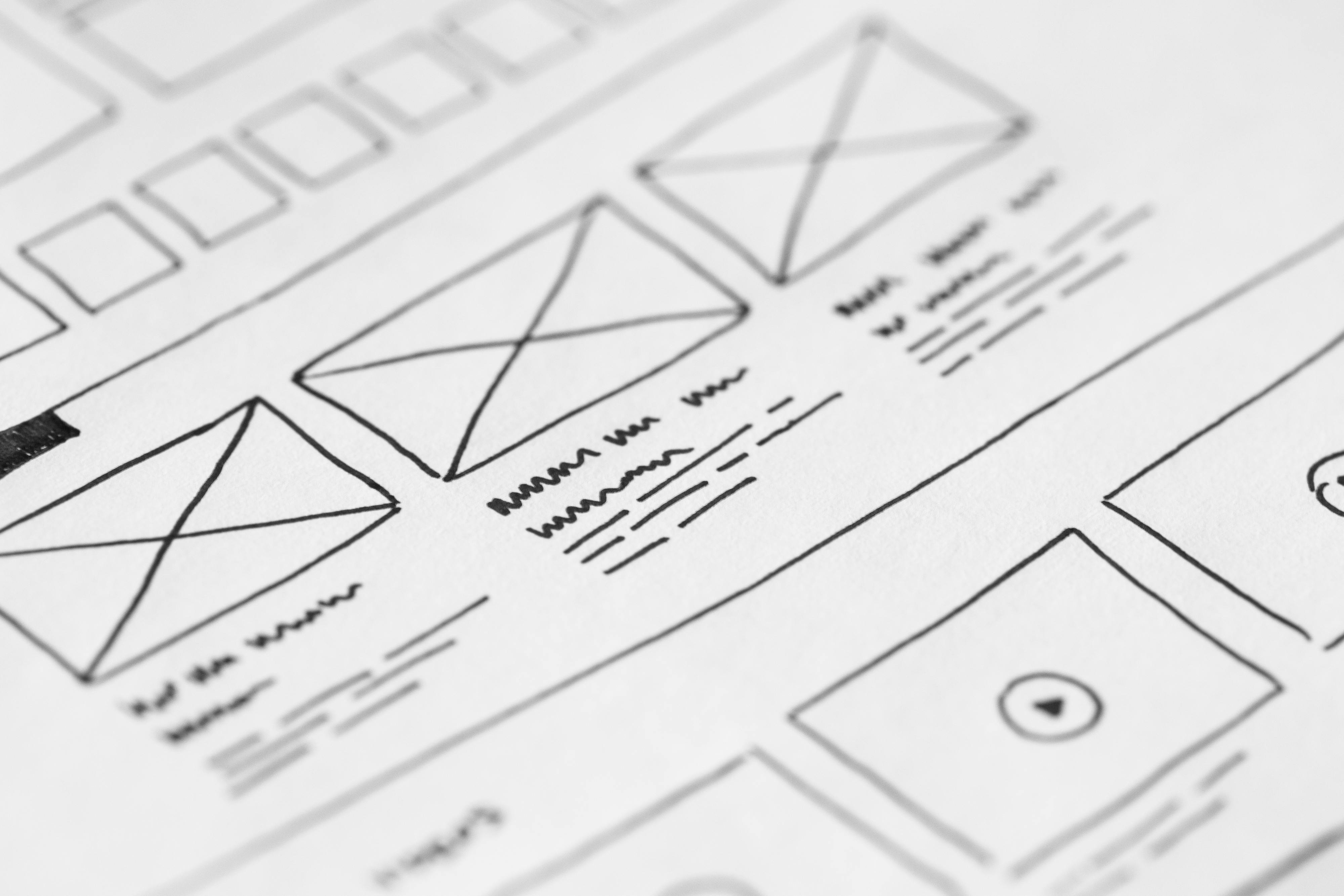
Boost User Engagement with Responsive Design Principles
In today's digital age, ensuring a seamless user experience across various devices is not just a luxury but a necessity. As more users access websites from a plethora of devices, from desktops to smartphones and tablets, responsive design has become a cornerstone of modern web development. This comprehensive guide delves into responsive design principles for enhanced user engagement, providing you with the technical knowledge and practical tools to create adaptable and user-friendly web experiences.
Understanding Responsive Design
Responsive design is an approach to web design aimed at crafting sites that provide an optimal viewing experience across a wide range of devices. It involves the use of flexible grids, layouts, images, and CSS media queries to adapt the design to different screen sizes and orientations.
Key Components of Responsive Design
-
Fluid Grids: Unlike traditional fixed-width layouts, fluid grids scale according to the screen size. They use relative units like percentages rather than absolute units like pixels.
-
Flexible Images: Images in responsive design scale appropriately to fit within their containing elements, ensuring they do not overflow or become distorted.
-
CSS Media Queries: Media queries allow content to adapt to different conditions, such as screen resolution, aspect ratio, and device orientation.
Example: Fluid Grid Layout
Here's a simple example of a fluid grid layout using HTML and CSS:
<!DOCTYPE html>
<html lang="en">
<head>
<meta charset="UTF-8" />
<meta name="viewport" content="width=device-width, initial-scale=1.0" />
<title>Responsive Grid Example</title>
<style>
.container {
display: grid;
grid-template-columns: repeat(auto-fill, minmax(200px, 1fr));
gap: 16px;
}
.item {
background-color: #f0f0f0;
padding: 20px;
text-align: center;
}
</style>
</head>
<body>
<div class="container">
<div class="item">1</div>
<div class="item">2</div>
<div class="item">3</div>
<div class="item">4</div>
</div>
</body>
</html>
In this example, the grid adapts to the width of the container, ensuring each item fits neatly without overflowing.
Principles for Enhanced User Engagement
Responsive design goes beyond technical implementation; it also focuses on enhancing user engagement. Here are some principles to consider:
1. User-Centric Design
Putting the user at the center of your design process is crucial. Understand your audience's needs, preferences, and behaviors to create a design that resonates with them.
Actionable Takeaway:
- Conduct user research and usability testing to gather insights into user behavior and preferences.
2. Prioritizing Content
On smaller screens, space is limited. Prioritize essential content to ensure users can access crucial information without excessive scrolling or searching.
Actionable Takeaway:
- Use techniques like progressive disclosure to reveal information as needed, keeping the user focused.
3. Touch-Friendly Interfaces
With the rise of touch devices, ensure your design is touch-friendly. This involves creating larger, easily tappable buttons and ensuring sufficient spacing between interactive elements.
Actionable Takeaway:
- Test your design on various touch devices to ensure buttons and links are easily accessible.
4. Consistent Navigation
Navigation should be intuitive and consistent across all devices. Consider using responsive navigation patterns like the hamburger menu, which collapses into a single icon on smaller screens.
Example: Responsive Navigation
<nav>
<div class="menu-icon">
<span></span>
<span></span>
<span></span>
</div>
<ul class="menu">
<li><a href="#">Home</a></li>
<li><a href="#">About</a></li>
<li><a href="#">Services</a></li>
<li><a href="#">Contact</a></li>
</ul>
</nav>
5. Performance Optimization
Responsive design should not compromise performance. Optimize images, minify CSS and JavaScript, and leverage browser caching to enhance load times.
Actionable Takeaway:
- Use tools like Google PageSpeed Insights to identify and rectify performance bottlenecks.
Best Practices and Current Industry Standards
Staying updated with industry standards ensures your designs remain relevant and effective. Here are some best practices:
1. Mobile-First Design
Start designing for the smallest screen and progressively enhance the design for larger screens. This approach ensures core content and functionality are prioritized.
2. Accessibility Considerations
Ensure your design is accessible to everyone, including users with disabilities. Use semantic HTML, ARIA roles, and ensure sufficient color contrast.
Actionable Takeaway:
- Use tools like WAVE and Lighthouse to audit your website's accessibility.
3. Testing Across Devices
Regularly test your designs on multiple devices and browsers to ensure consistent performance and appearance.
Actionable Takeaway:
- Use browser developer tools and services like BrowserStack to simulate and test across various environments.
Conclusion and Next Steps
Responsive design is an ever-evolving field that requires constant learning and adaptation. By understanding and implementing these principles, you can enhance user engagement and create seamless digital experiences.
Next Steps:
- Stay Informed: Keep up with the latest trends and technologies in responsive design.
- Practice and Experiment: Apply these principles in your projects and experiment with new ideas.
- Gather Feedback: Continuously collect user feedback to refine and improve your designs.
By embracing responsive design principles, you can ensure your digital platforms are not only visually appealing but also highly functional and engaging for users across all devices.